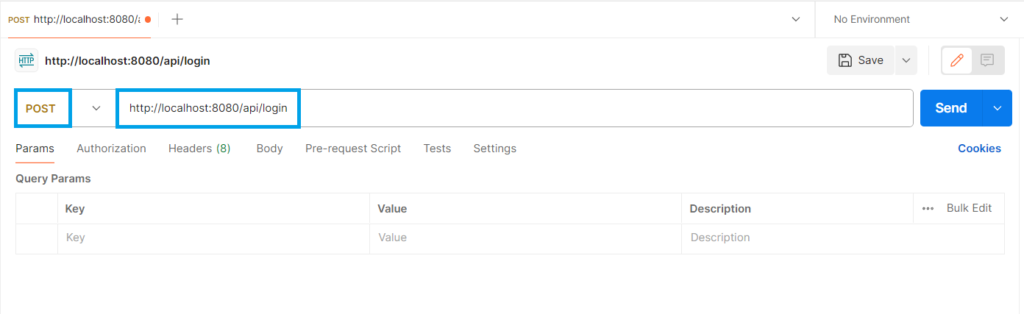What is cURL in APIs?
cURL stands for clients for URL. It is a command-line tool that is used for making HTTP requests and retrieving information from URLs. It is used to interact with web services, APIs, and other HTTP-based resources. In this tutorial, we will learn how we can import cURL in Postman.
curl [options] [URL]Following are some of the common options that can be used with the curl command:
- -X: It is used to specify the methods of the HTTP request (GET, POST, PUT, PATCH, DELETE).
- -H: Adds headers to the HTTP requests.
- –data or -d: Used to send data in the HTTP requests (POST requests).
- -i: It shows the response headers.
- -v: Enables verbose mode that is used to show additional information about the request and response.
How to run cURL command in Postman
We will use the following cURL command and import it in Postman to learn how to execute curl in Postman:
curl -X POST http://localhost:8080/api/loginImport cURL to Postman
In order to use curl in Postman, we need to first import the curl command in Postman.

After we click on import, it will open a tab where we can put our cURL command, and Postman will automatically convert it into the required HTTP request.
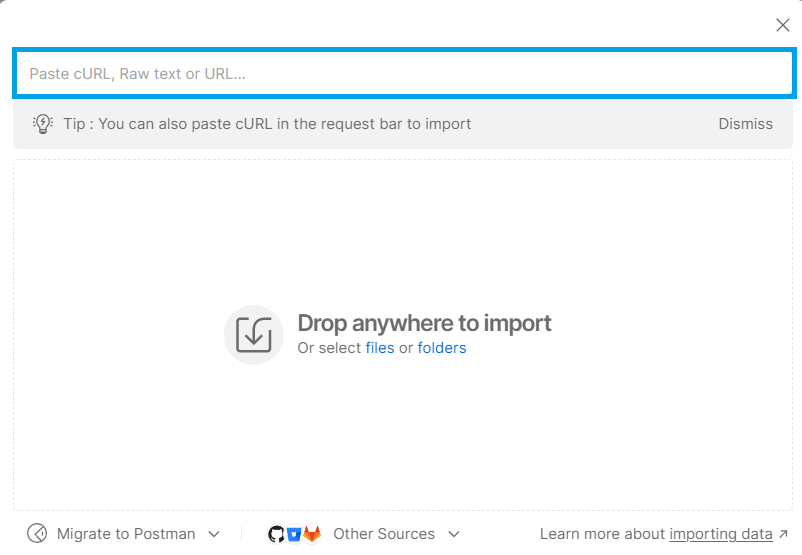
Below, we can see that Postman has converted the cURL command into an HTTP request.